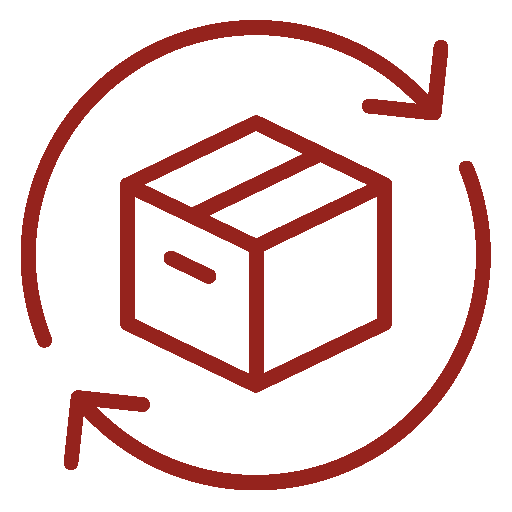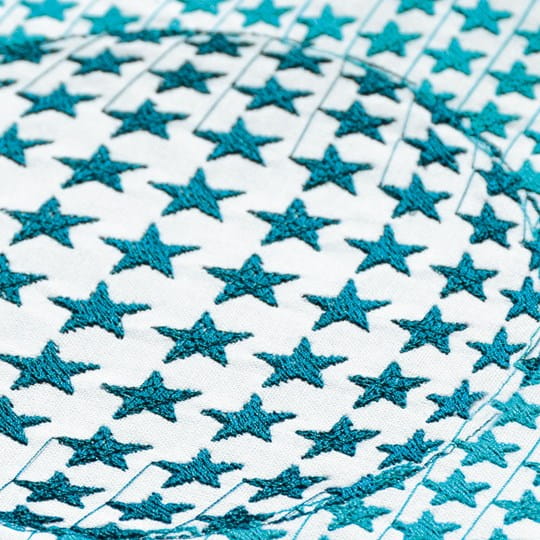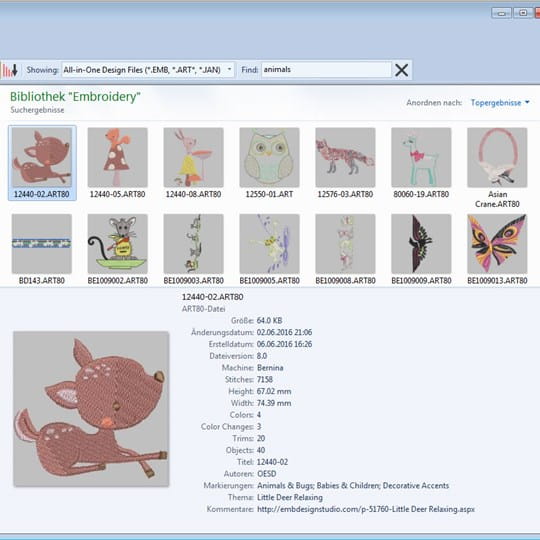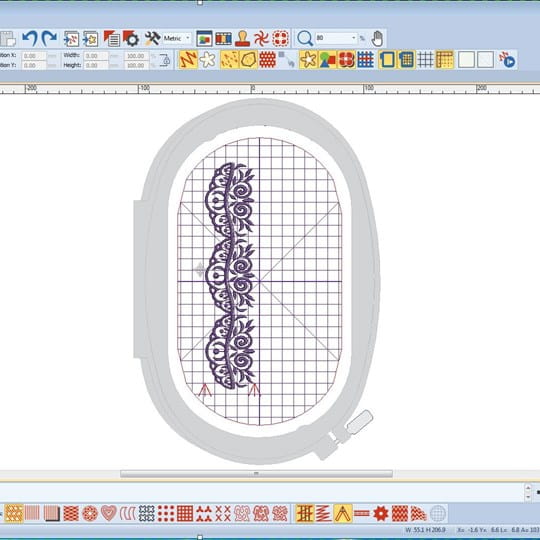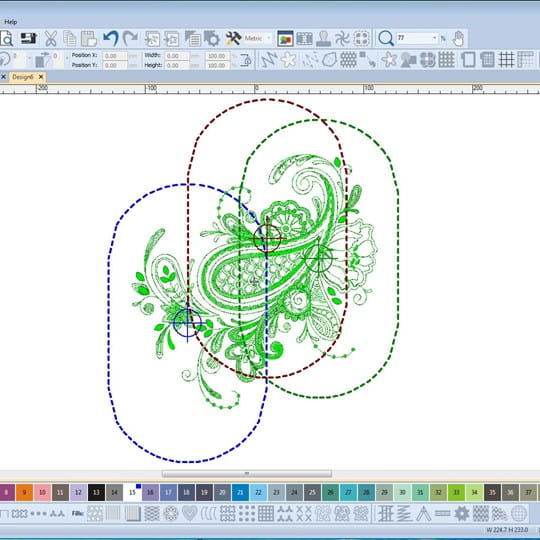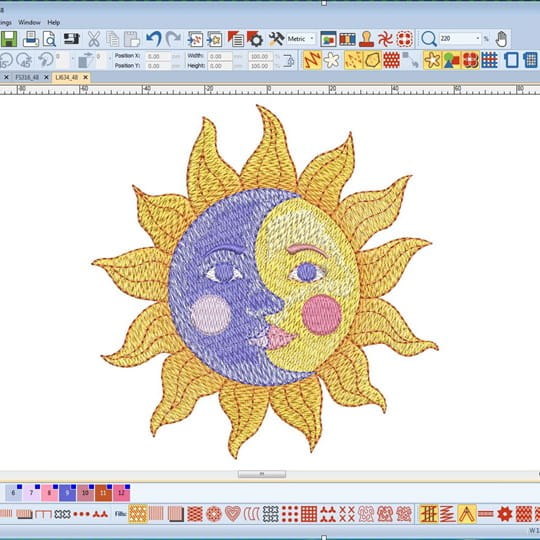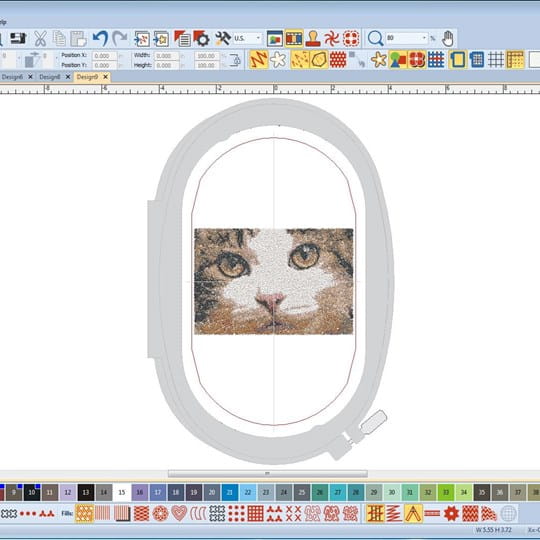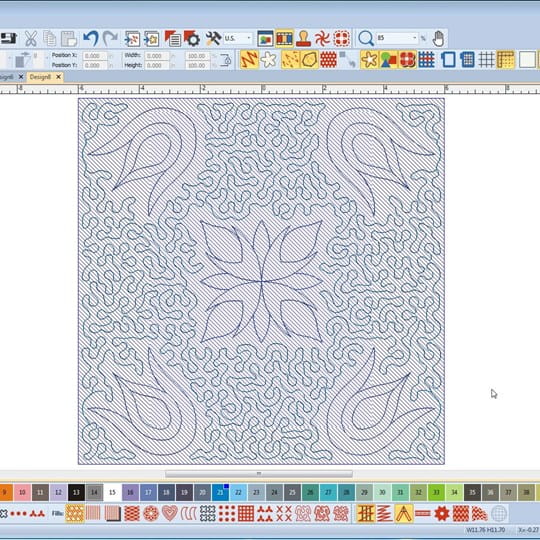I have fallen in love with my new sewing machine cabinet. It conveniently holds all my sewing notions and tools. I love the fact that it just takes a minute to open up the cabinet and reveal my sewing center. The cabinet is very sturdy and doesn't wobble a bit while sewing.
Hoop makes quilting a lot easier! I may get the larger hoop also.
Great place to shop for sewing machine accessories. I plan to purchase additional presser feet.