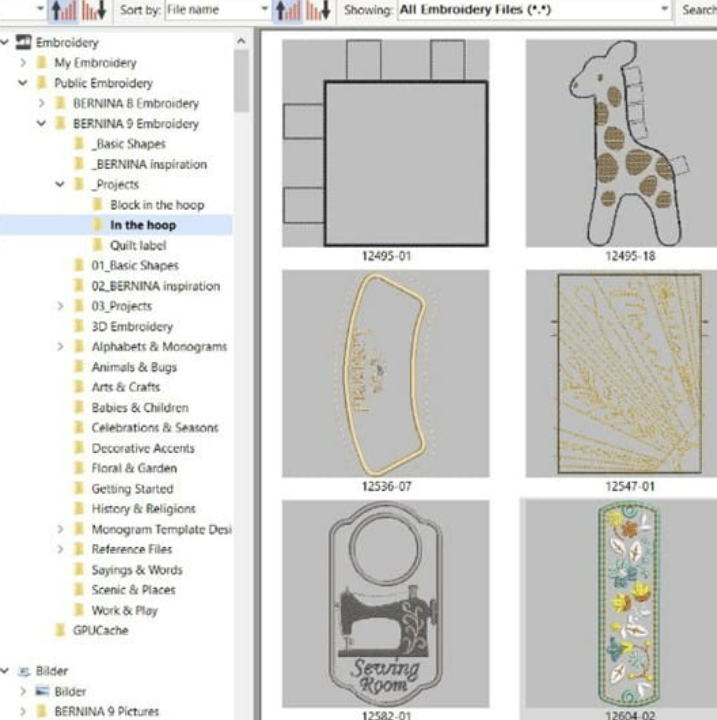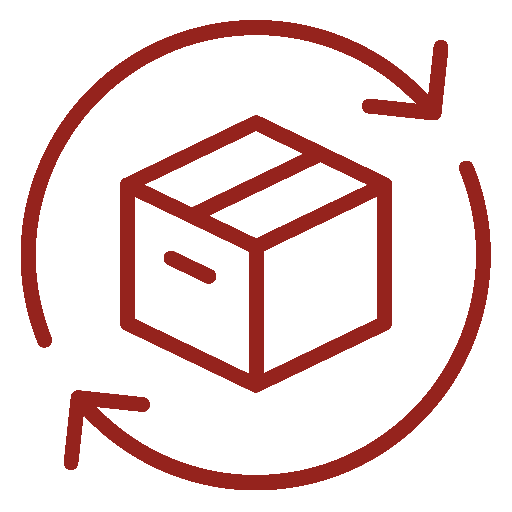-
The clean, intuitive home screen puts everything at your fingertips—quick links to tutorials, design ideas, and helpful resources. Whether you're starting a new project or brushing up on techniques, the dashboard makes it easy to dive in and stay creative.

- Create Custom Appliqués in a Click
From simple to intricate—appliqué made effortless.
Turn any shape—even ones with inner cutouts—into an appliqué design with a single click while working with the CutWork tool or a fabric-cutting machine. You can generate cutting files right from your embroidery canvas.

-
Custom Edit Without Limits
Design your way—with total freedom.
From colour swaps to custom fill effects, every detail is yours to shape. The powerful Full Editing suite includes new Branching and Weld tools: let the software handle stitch order and connectors automatically, or merge shapes into seamless, unified elements with ease.
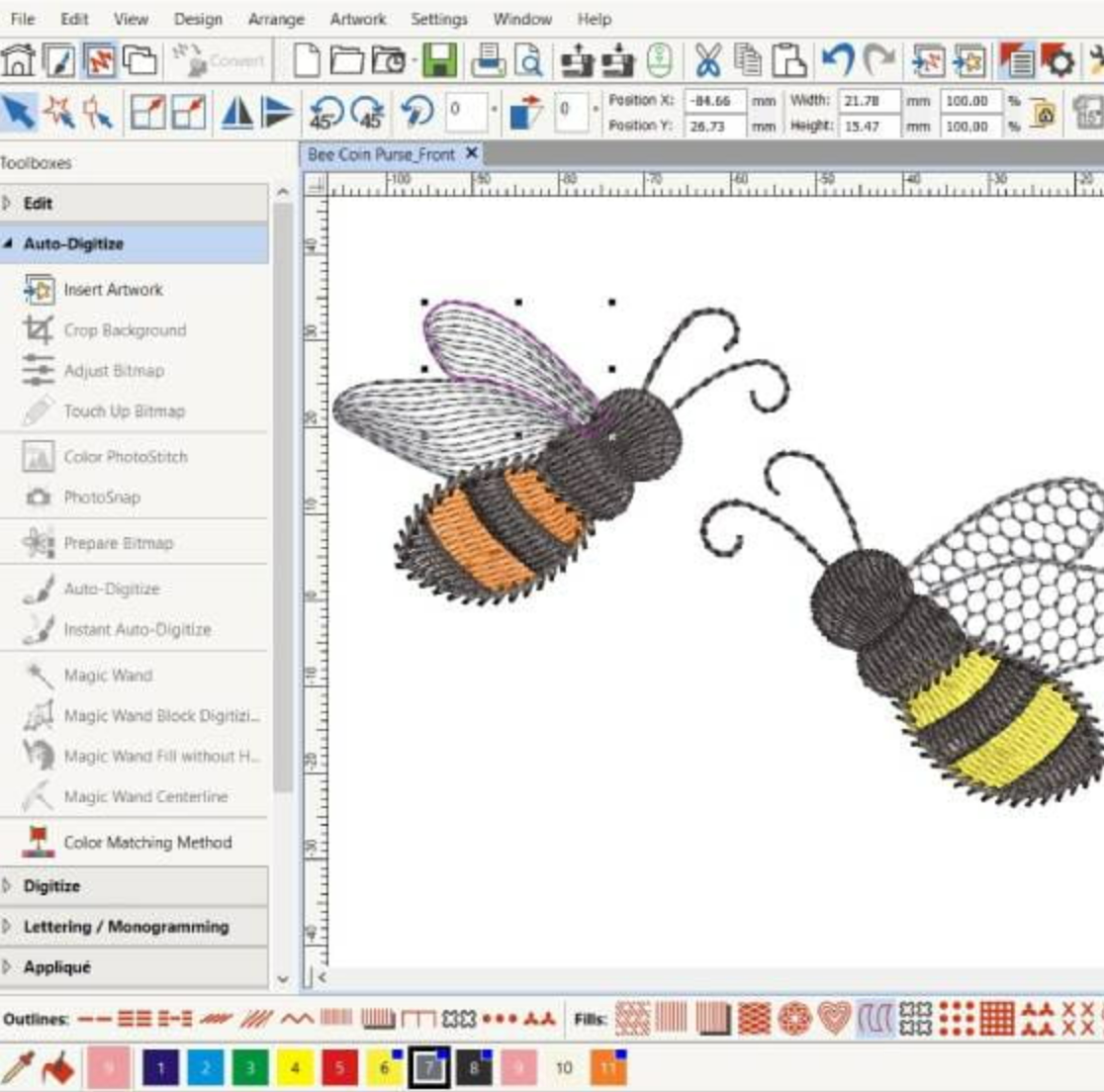
- Turn Images into Stitches—Instantly
Your artwork, ready to embroider in moments.
Whether you’re importing a photo or sketching by hand, the enhanced Auto-Digitizing and Manual Digitizing tools have you covered:
-
-
One-Click Auto-Digitizing: Upload your image and let the software convert it into a stitch-perfect design.
-
Full Manual Control: Prefer hands-on editing? Sketch or import a draft and fine-tune every stitch, effect, and setting.
-
Easily switch between methods to suit your project, and enjoy ultimate flexibility from the very first stitch.

-
Perfect Placement, No guesswork.
Easily move, rotate, and align your embroidery design exactly where you want it with intuitive positioning tools. Set up your design worksheet, add a template, and preview everything before you stitch. With advanced print previews and hoop templates, achieving spot-on placement is as smooth as your stitching.

Choose from a rich collection of 60 fonts, including trendy handwritten styles to personalize your embroidery.
Each font comes with a recommended size to guarantee top-quality stitching. Plus, you can easily add your own fonts to the mix.
Enjoy a flexible preview feature that lets you toggle font sizes, and quickly access your recently used fonts right from the selection window—making creative choices faster and simpler than ever.
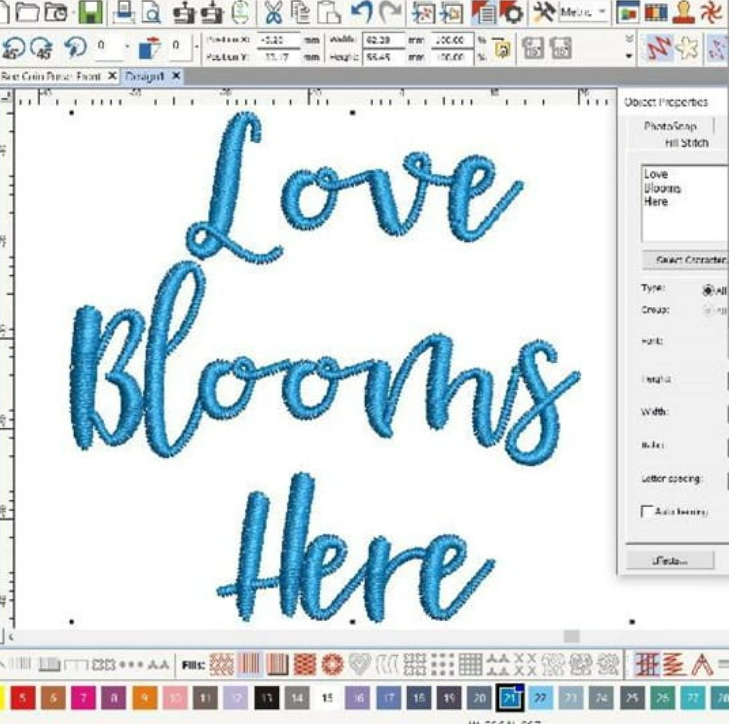
- All Your Designs, Organized and Ready
Effortlessly manage your embroidery creations with the integrated Design Library. Browse, sort, and search through your collection, keeping everything neatly organized.
When you’re ready to stitch, simply send your chosen design directly to your WiFi-enabled embroidery machine—or to the BERNINA WiFi Device (sold separately)—with just a single click.