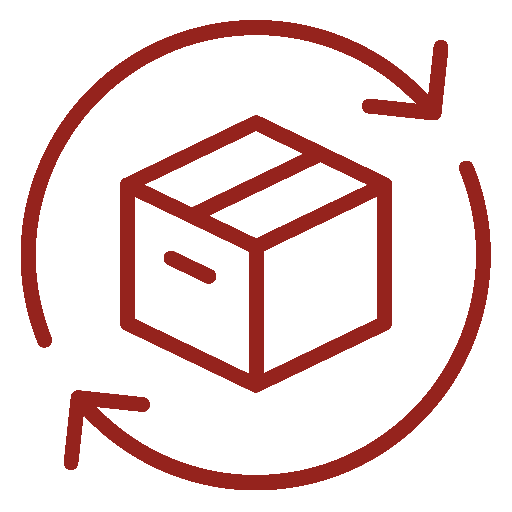One‑Click Design Transfer to Your Machine
With the BERNINA Wi‑Fi Connector, you send your design from PC to embroidery machine with one click—totally wireless, no cables, no fuss.
-
Select design → click send → stitch. Simple.
-
Set it and forget it: No USB sticks. No tangled wires.
-
Scale as needed: Use it with multiple PCs and machines—just connect more devices if you expand.
Effortless Setup & Flexible Access
BERNINA Embroidery Software 9 installs in seconds—and works on up to three computers with just one license.
-
Snap-to-install: Fast, streamlined setup so you’re stitching in no time
-
License your way: Use it on multiple PCs—just sign out from one and sign in on another.
Smart, Intuitive Home Screen
Start the embroidery Software 9, and you’ll land on a sleek, interactive home screen packed with everything you need: video tutorials, fresh project ideas, direct help links, and your recent designs—all at your fingertips.
-
Instant access to video guides and context-sensitive help—just hit F1.
-
Explore new project ideas and blog content without missing a beat.
-
Open recent files or create a new design in a single click.
Edit Embroidery Designs Without Limits
With Full Editing in BERNINA Embroidery Software 9, you can tweak, change, or completely transform your designs—no boundaries.
-
Branching Tool: Automates stitching sequence and connectors for faster, cleaner results.
-
Weld Tool: Merge shapes into one with a single click—perfect for custom designs.
-
Endless customization: Change colors, add special fill effects, reshape elements… it's all up to you.
Design from Scratch—Your Way
Want to create your own artwork? Just open the latest CorelDraw SE (included!) and start drawing.
-
Built-in CorelDraw SE: Jump straight into graphic creation—no extra software needed.
-
Ready-to-use designs: Choose from a library of fresh, editable graphics.
-
One-click workflow: Create, customize, and send your design via WiFi to your machine.
From sketch to stitch—your creativity flows straight into embroidery
A Smarter, Smoother Interface
BERNINA Embroidery Software 9 is designed to make your workflow effortless—with an interface that just makes sense.
-
Intuitive menus: Navigate tools and features without the guesswork.
-
Custom view: Choose small or large icons and display tool names if you like.
-
Multitasking made easy: Open multiple designs and switch between them instantly.
Turn Your Handwriting Into Embroidery
With the new Keyboard Design Collection, you can digitize your own alphabets—including your handwriting—and type them directly on screen.
-
Map any alphabet design to your keyboard—no more dragging and dropping letters.
-
Create custom fonts from scratch or digitize your own handwriting.
-
Includes 5 extra fonts to get you started fast.
From personal signatures to unique lettering styles
Perfect Embroidery Hoop Placement
With BERNINA’s easy positioning tools, placing your design exactly where you want it is effortless.
-
Drag, rotate, align: Move your design freely within the hoop for spot-on placement.
-
Advanced preview: Use templates, worksheets, and print previews to visualize before stitching.
-
Embroidery tools: Hoop templates and basting stitches guide you to exact alignment.
Turn Any Image into Embroidery
With BERNINA’s upgraded Auto-Digitizing and Manual Digitizing tools, your favorite image becomes a stitch-ready design in just a few clicks.
Go from sketch to stitch with pro-level precision
One-Click Appliqué
Turn any closed shape—even ones with holes—into a custom appliqué with just one click.
-
Convert instantly: No complex steps—just select and click.
-
Handles holes with ease: Perfect for layered or detailed designs.
-
Cutting made easy: Export cutting files right from the embroidery canvas—for CutWork or your machine.
Fast, flexible, and totally creative.
Over 100 built-in embroidery fonts, including sleek modern styles and trendy handwritten.
-
Smart suggestions—the software recommends the best size for each font, so you don’t have to guess
-
Use your own fonts—TrueType and OpenType fonts are fully supported
-
Preview and pick with ease—adjust font preview sizes, and quickly access your recently used fonts.
Your Built-In BERNINA Design Library
Tired of digging through files to find the right design? Let BERNINA Embroidery Software 9 do the heavy lifting.
With the integrated Design Library, managing your embroidery projects is finally simple—and fast.
Instant access – Browse, group, and search through all your saved designs in seconds.
One-click transfer – Ready to embroider? Send your design directly to your BERNINA WiFi Device with just a click.
Go 3D: Turn Photos & Letters into Embroidery
Why settle for flat when you can go full 3D?
This powerful tool transforms your creative ideas into dimensional masterpieces.
-
Turn Photos Into Art – Use Color Photo Stitch and Automatic Digitizing to convert your favorite photo into a thread-perfect embroidery design—in just a few clicks.
-
Add Dimension to Text – With Puffy Lettering, your embroidered letters literally stand out with bold, textured 3D effects.
-
Create Intricate Details – The upgraded CutWork function makeseasy to design Eyelet Embroidery and intricate Appliqué with precision.
-
Globe Effect – Want to give your design more depth? The Globe Effect adds a spherical 3D illusion to flat embroidery.
-
Use Couching to layer wool into your design, combining texture and volume for a truly show-stopping effect.
BERNINA’s Color Management Tools
Ever feel stuck picking the right color? Not anymore.
-
Use the Color Wheel to explore a wide spectrum of shades—perfect for creating balanced, vibrant designs.
-
Massive color palette—you get 56 standard colors plus 3 for appliqué. That’s a total of 59 ways to make your project pop.
-
Numbered palette positions—so you always know which shade you used and where to find it again.
-
Instant visual tagging—your selected colors are marked with a handy blue marker for quick identification.
You can easily apply colors to fill objects as you like—with control.
Go Big with Multi-Hooping
Make large, eye-catching embroidery designs? The Multi-Hooping feature has your back now work on a jacket back, quilt panel, or oversized art piece, Multi-Hooping makes it easy to go beyond a single hoop.
-
Auto-placement done for you – The software automatically adds as many hoops as needed to cover your entire design.
-
Smart spacing – It fits the maximum number of elements into each hoop for fewer rehoops and cleaner results.
-
Visual control – Preview every hooping sequence before you stitch, so you know exactly what’s happening and when.
-
Flexible saving – Export your design as a complete file or as individual multi-hooping files for your embroidery machine.
Make Quilt Embroidery Easy
Embroider on quilts with the Automated Quilt Block Layout feature without manual measuring, awkward positioning, or guessing where to stitch.
-
Echo quilting, simplified – Create stunning scroll-clipped or stipple-filled designs with automatic background stitching.
-
Built-in sizing + positioning help – The software guides you on block dimensions and perfect placement
- Quilt-ready designs in minutes